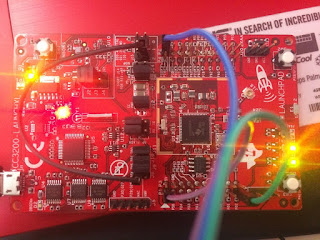The DS18B20 water temperature I oredered from Cytron Technologies has arrived.
 |
| DS18B20 water temperature sensor. |
The hardware used :
- DS18B20 water temperature sensor
- 2.7k resistor
Connection:
 |
| Connection between the DS18B20 and CC3200 board |
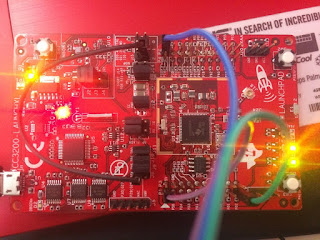 |
| The DATA pin is connected to the pin 10 of the board. |
 |
| The 2.7k resistor is connected to the VCC and DATA pin of the DS18B20. |
I refer to the
DS18B20 Testing in circuit constructing and testing where OneWire protocol is used in the providing calibrated digital temperature readings directly which is why the DATA pin is connected to the CC3200 digital pin. For more information about the OneWire protocol can be found
here.
The OneWire program can be found in the example tab on the Energia IDE to test the DS18B20 sensor.
 |
| Choose the DS18x20_Temperature program from the OneWire tab. |
 |
| OneWire program. |
The output for the program is as shown below. It displays the temperature measured by the DS18B20 water temperature sensor when uploaded into the CC3200 board.
 |
| The temperature measured is displayed on the Serial Monitor. |