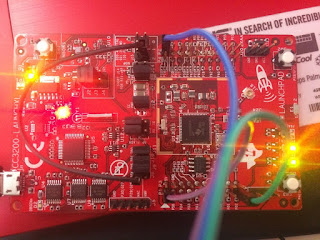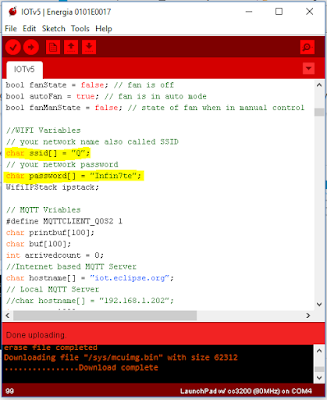While waiting for the temperature sensor to arrive, I've also surveyed the pH and dissolved oxygen sensor. So, I went to the Jalan Pasar, a well-known place to shops for the electronic components and stuffs related to it. Since I'm in a tight budget, i went a few shops to compare the prices.
Unfortunately, the dissolved sensor is not available at all the shop i visited and the only solution for that is by ordering the dissolved oxygen sensor online at the trusted website. To ensure that that the websites is trusted, I always done a little bit of research on it by reading all of the customer reviews before deciding whether to buy from the certain website or not.
For the pH sensor, the prices ranged from RM150 to RM180 for the one that includes the pH module whereas the price for the pH probe without the module is only RM60 as offered at the Sigma Electronics. Besides that, the price for the pH sensor with pH module at QQ Trading is RM180 while the shop which I'm not sure what the name of the company offered a lower price than QQ Trading which is RM169.
 |
| pH probe without pH module available at Sigma Elcetronics. |
 |
| pH sensor (pH module included) at QQ Trading. |
In the end, I decided to take a look at the price of the pH sensor offered online since there is not much choices at the shops in Jalan Pasar which the price may be much cheaper than the one offered at Jalan Pasar.
 |
| This is the shop which I'm not sure the name of the company. |
 |
| The uncle (owner of the shop) checking the component using multimeter. |