I'm testing the CC3200 board with the IoT program which sends the data to the cloud via the server created. At first, i thought there's something wrong with the MQTT user interface because the symbols all have been zoomed in. So i asked for Dr. Zulkhairi and Dr. Masum's help to complete the task. It turns out the MQTT still can be used despite of the zoomed user interface.
 |
Zoomed MQTT lens user interface
|
The normal MQTT user interface should look just like the picture below:
 |
| Normal MQTT lens user interface |
Next, I need to connect to the server environment using the Node-Red interface. I had to use my own hotspot because it can't work using the bmi's wifi.
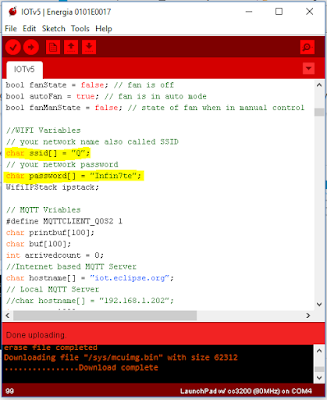 |
| Change the wifi variable according to the wifi used to run the program |
 |
| Node-Red command prompt to set up the server environment |
Despite of the zoomed user interface, i able to successfully complete the task with my supervisors help. The data from the sensors which i tried to display the temperature of the surroundings measured by the built-in temperature sensor from the cloud.
 |
| Node-Red Dashboard that display the data |


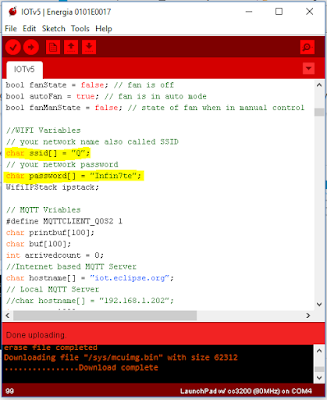


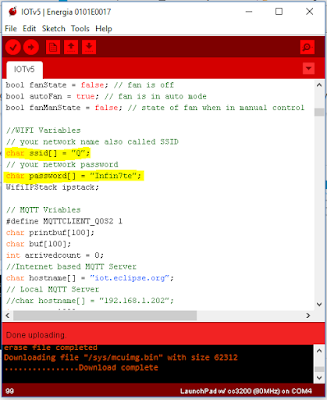
No comments:
Post a Comment